父级html代码里的iframe
<!--内容显示--> <div style="padding:10px 0px;"> <iframe id="mainFrame" :src="activePath" width="100%" height="100%" frameborder="no" border="0" marginwidth="0" marginheight="0" scrolling="no" allowtransparency="yes"></iframe> </div>
方式一:
//放在和iframe所在页面中调用
$("#mainFrame").load(function () {
var mainheight = $(this).contents().find("body").height() + 30;
$(this).height(mainheight);
});
注意:没有设置元素高度的情况下,方式一可能不起作用,推荐使用方式二。
方式二:
//放在iframe引用的子页面中调用
$(window.parent.document).find("#mainFrame").load(function () {
var main = $(window.parent.document).find("#mainFrame");
var thisheight = $(document).height() + 30;
main.height(thisheight);
});

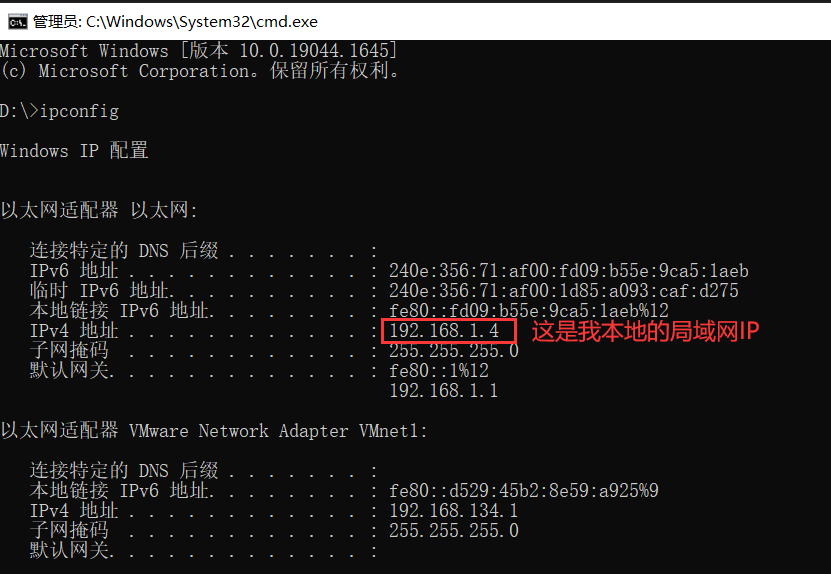
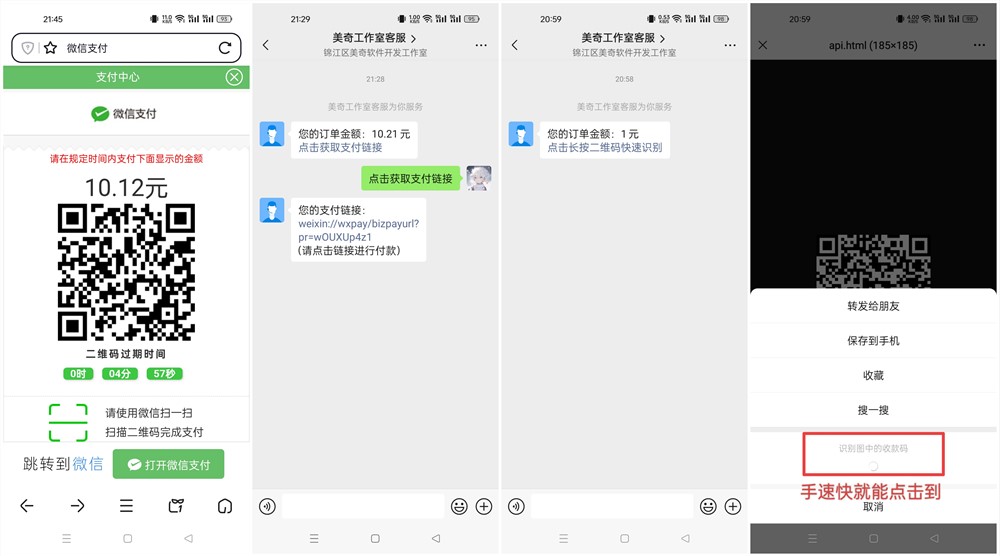

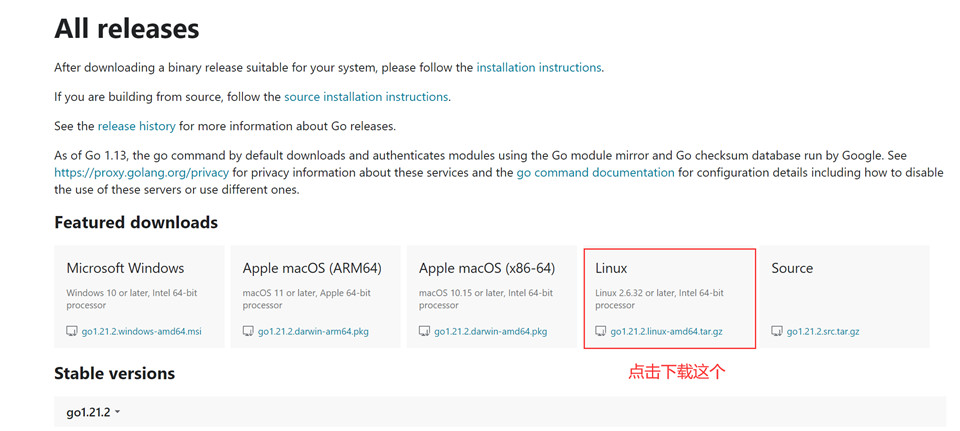
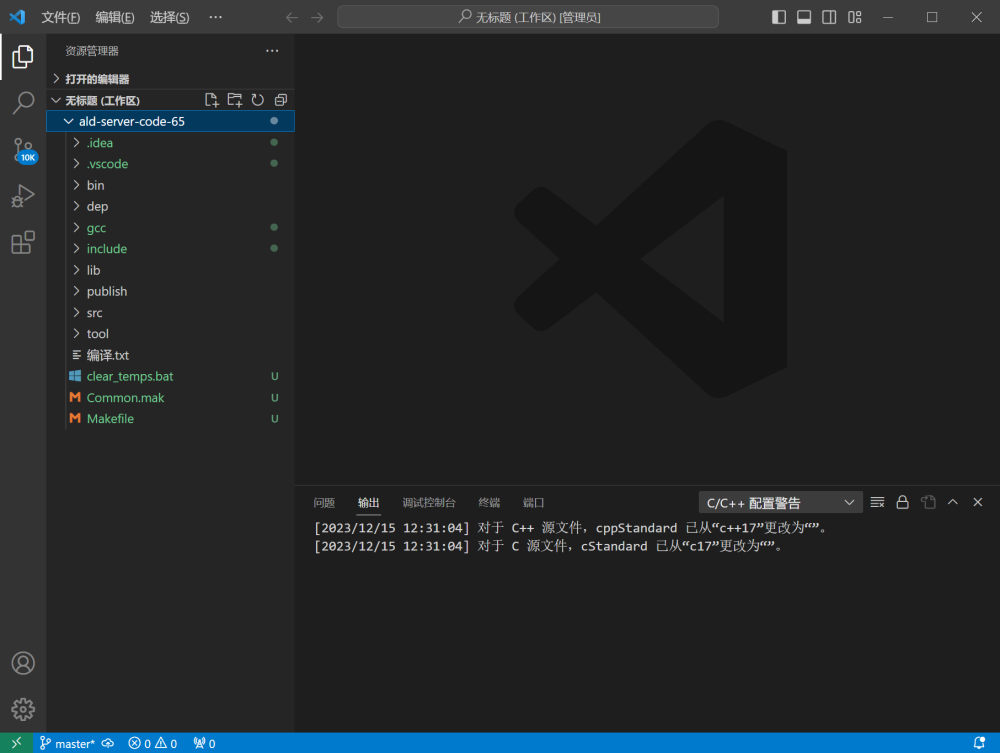
请登录之后再进行评论